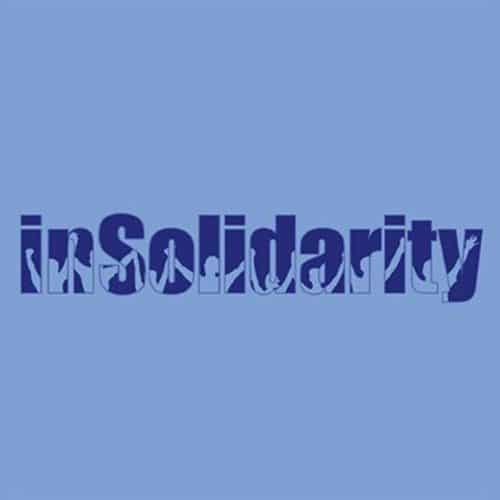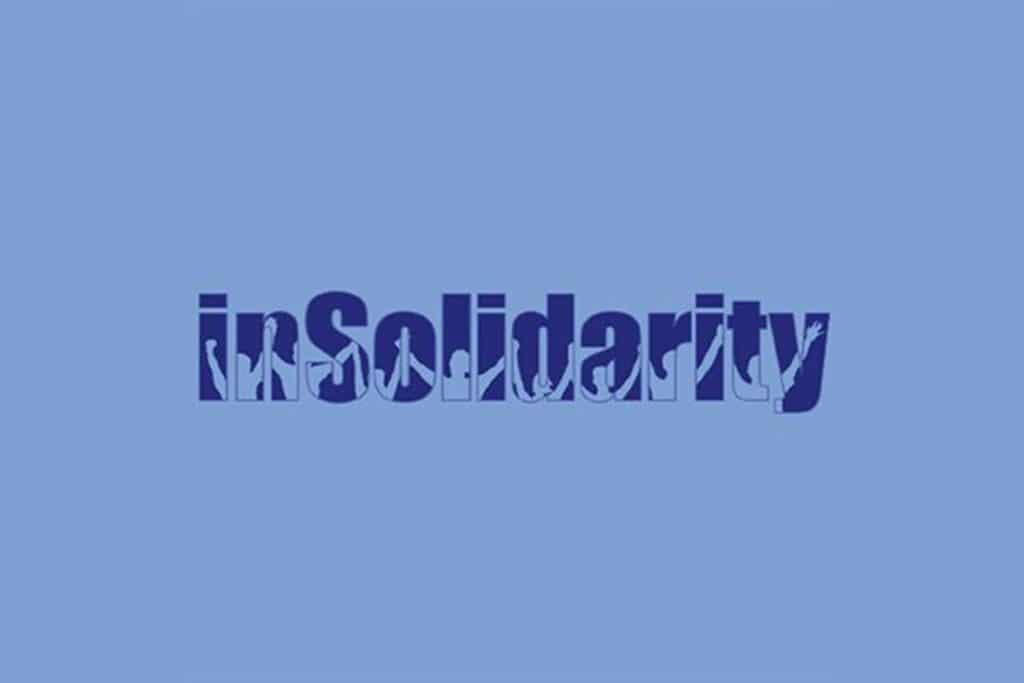Darryl Bedford, President Local 110
This year was an election year for our Local and we thought we had it all worked out. We completed our steward elections and all we needed to do was hold our General Membership Meeting (GMM) in April to elect our officers.
Then the COVID-19 pandemic hit.
We thought we could postpone the elections until September. However, it became increasingly clear that most of our members would not be teaching onsite at any of Fanshawe College’s campuses. Not to mention a gathering the size of our GMM would still be prohibited.
As things progressed, we found ourselves in an uneasy situation. Our Local Bylaws allow for two vice presidents, however, both positions were vacant and therefore we had no succession path. Fanshawe was also willing to allow us submit our Fall “release time” requests to reduce our teaching loads by June 30th.
There was a very short window open. OPSEU allowed us to use the ElectionBuddy online voting site. Based on our experiences, this is the advice we have to other Locals:
- Bring your Staff Representative on board. You’ll need to submit the request to hold an online election, or to accept nominations in writing in advance, through your Staff Rep.
Whoever has access to the ElectionBuddy account has a lot of power, such as the ability to spoil ballots that should not have been cast. Those features are useful to resolve issues that arise, but you need a neutral party to oversee their use. I suggest giving the ElectionBuddy login credentials to your Staff Rep. - Keep good records. We were quite fortunate to have a good list of personal email addresses for our members. Out of 953 eligible voters, at the end we had just 19 bad email addresses.
We had also made a point of saving OPSEU membership numbers in our own files. That made it very easy to cross-reference our Local’s list with the OPSEU membership list if you are handy with the features of Excel. For some of our members, OPSEU had a personal email address on file and we didn’t.
For large locals with a lot of members, ElectionBuddy will allow the upload of a .CSV file. If you are experienced with Excel, you may know how to create one. I suggest using the options in ElectionBuddy to upload this information: ID (the member’s OPSEU number), Label (the member’s name), and Email.
(Admittedly, our Local has some advantages when it comes to recordkeeping. Like some other large CAAT Academic locals, we had so much paperwork coming through our office that many years ago our Local hired a direct employee. We have a Bylaw to regulate this position and make payroll deductions in accordance with law and OPSEU policy. Plus, with our Local dues we are able to afford IT services to host an offsite server. That saved our butts during this pandemic: we had secure remote access to all of our files.) - Watch your timelines. Allow enough time for nominations. We were able to hold a GMM via zoom so that every candidate was allowed a speech of three minutes. Most voters cast their ElectionBuddy votes in the opening hours and days. However, allow enough time for runoff elections in case of multiple candidates. OPSEU would not give us permission to elect by plurality: a candidate must have a clear majority to win under the Constitution.
- Communicate. Our stewards gave us direction to seek permission to hold an online election, if feasible. They knew to expect a call for nominations. Much to our pleasant surprise, we had two stewards put their names forward for each of the First Vice President and Second Vice President spots.
We had to clearly explain to members how the voting process worked: we sent an e-mail that included screenshots of a sample ElectionBuddy e-mail, a sample ballot, and a sample voting confirmation e-mail. It was new to us and new to them. - Become familiar with the strengths and weaknesses of ElectionBuddy. You can create a test election to try it out. For the real election, you do not enter your credit card and pay until after your voters are loaded and you’re ready to start.
Important: Set your election to close during working hours in the Mountain Time Zone. Otherwise, support may not be available. There is only a web form for support; there is no phone number for the company. Our election didn’t “close” properly and nobody could respond to us until work hours. It worked out fine in the end but this is something to be aware of.
To keep things simple, we only ran officer elections and postponed our Area Council and Labour Council delegate elections. Overall, our election went very smoothly. Feel free to reach out to us for advice if your local needs to run an election.